4. Interaction and sensors
Content
1. Using the keyboard
2. Touch gestures
3. Reading sensor data
- Gyroscope
- GPS
1. Using the keyboard
Moving an object by keyboard input:
var xPos = 200;
var yPos = 200;
function setup() {
createCanvas(600, 400);
}
function draw() {
//background(c, 0, 0);
background(255);
ellipse(xPos, yPos, 100,100);
}
function keyPressed(){
if(key == "a"){
xPos = xPos - 10;
}
if(key == "s"){
xPos = xPos + 10;
}
if(key == "w"){
yPos = yPos - 10;
}
if(key == "y"){
yPos = yPos + 10;
}
}
1. Computer Vision
Example: object-Tracking
2. Touch gestures
simple drawing on mobile display
function setup() {
createCanvas(displayWidth, displayHeight);
}
function touchMoved() {
strokeWeight(random(4,12));
stroke(random(100,255), 100, 100);
line(mouseX, mouseY, pmouseX, pmouseY);
return false;
}
js library that handles touch gestures: https://zingchart.github.io/zingtouch/
3. Reading sensor data
Reading the accelerometer
// rework
var x, y, z;
function setup(){
createCanvas(windowWidth, windowHeight, WEBGL);
x = 0;
y = 0;
z = 0;
}
function draw(){
background(255, 255, 255, 255);
translate(-width/2, 0, -600);
// rotate the box based on accelerometer data
// we could use rotationX,Y here but demonstrating
// acceleration
x+=accelerationX*0.05;
y+=accelerationY*0.05;
z+=accelerationZ*0.05;
normalMaterial();
rotateX(x);
rotateY(y);
rotateZ(z);
box(200, 200, 200);
}
gyro.js
Example: http://gildasp.fr/exp/P5js-gyrojs/
//rework
var forceX = 0;
var forceY = 0;
var bulles = [];
function windowResized() {
resizeCanvas(windowWidth, windowHeight);
}
function setup(){
createCanvas(windowWidth, windowHeight);
gyro.frequency = 10;
gyro.startTracking(function(o) {
forceX = o.gamma/50;
forceY = o.beta/50;
});
for (var i = 0; i < 5; i++) {
bulles[i] = new Bulle();
};
}
function draw(){
background('#FFFFFF');
fill(0);
text("forceX : "+forceX, 30, 30);
text("forceY : "+forceY, 30, 50);
fill('#ECECEC');
for (var i = 0; i < bulles.length; i++) {
bulles[i].update();
};
}
function Bulle(){
this.x = width/2; // démarre au centre
this.y = height/2;
this.vitx = random(2, 12);
this.vity = random(2, 12);
this.diam = random(20, 60);
}
Bulle.prototype = {
update: function(){
// la vitesse est proportionnée aux forces actuelles
this.x += this.vitx * forceX;
this.y += this.vity * forceY;
if(this.x < this.diam/2){
this.x = this.diam/2;
} else if(this.x > width-this.diam/2){
this.x = width-this.diam/2;
}
if(this.y < this.diam/2){
this.y = this.diam/2;
} else if(this.y > height-this.diam/2){
this.y = height-this.diam/2;
}
ellipse(this.x, this.y, this.diam, this.diam);
}
} A simplified version with just a single ellipse:
var x = width/2;
var y = height/2;
var forceX = 0;
var forceY = 0;
var vitx = random(2, 12);
var vity = random(2, 12);
var diam = random(20, 60);
function windowResized() {
resizeCanvas(windowWidth, windowHeight);
}
function setup(){
createCanvas(windowWidth, windowHeight);
gyro.frequency = 10;
gyro.startTracking(function(o) {
forceX = o.gamma/50;
forceY = o.beta/50;
});
}
function draw(){
background('#FFFFFF');
fill(0);
text("forceX : "+forceX, 30, 30);
text("forceY : "+forceY, 30, 50);
fill('#ECECEC');
x += vitx * forceX;
y += vity * forceY;
ellipse(x, y, diam, diam);
}
GeoLocation: https://github.com/bmoren/p5.geolocation
Building a simple arcade game using Accelerometer
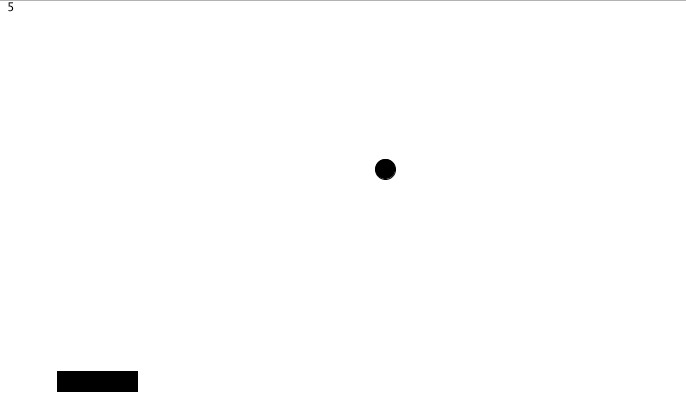
A version using the keyboard: