1. Basics and visuals
Content
1. Setup
2. Structure of a p5-Sketch
3. A first sketch
4. Basic functions
5. HTML/CSS Framework/implementing p5.js
6. node.js as a framework for testing
7. Drawing sketch on mobile devices
8. More basic drawing
9. Variables
10. Looping / recursion
11. Branching
12. Functions
1. Setup
Editor: Sublime Text
5. HTML/CSS Framework/implementing p5.js
HTML to host p5.js:
CSS to center canvas
html, body {
height: 100%;
}
body {
margin: 0;
display: flex;
/* This centers our sketch horizontally. */
justify-content: center;
/* This centers our sketch vertically. */
align-items: center;
}
Canvas with full window-size:
function setup() {
createCanvas(windowWidth, windowHeight);
background(255, 0, 200);
}
function windowResized() {
resizeCanvas(windowWidth, windowHeight);
}
Place canvas-element in a div-container:
function setup() {
var canvas = createCanvas(640, 480);
// Move the canvas into < div id="sketch-container" >.
canvas.parent('sketch-container');
background(100, 100, 100);
}
6. node.js as a framework for testing
Download: node.js
In terminal:
npm install -g browser-syncOr, if there are rights issues:
sudo npm install -g browser-syncIn project folder:
browser-sync start --server -f -w
Now we can access our local webpage containing p5 from external devices as tablets or mobile phones. Therefore we use the IP address that Browsersync provides us with:
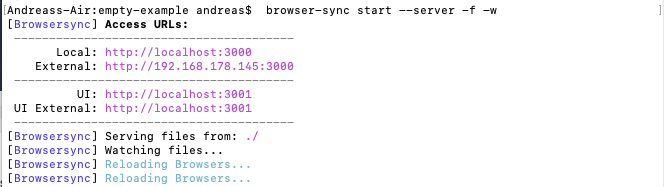
7. Drawing sketch on mobile devices
function setup() {
createCanvas(640, 480);
background(100);
}
function draw() {
if (mouseIsPressed) {
fill(0);
} else {
fill(255);
}
ellipse(mouseX, mouseY, 80, 80);
}8. More basic drawing
ellipse, rect, rectMode, stroke, strokeWeight, fill, color, colorMode, text, textFont, textAlign, loadImage
function setup() {
createCanvas(640,480);
background(255);
}
function draw() {
//background(255);
stroke(0,30);
strokeWeight(0.5);
line(300,200,random(640),random(480));
}function setup() {
createCanvas(windowHeight, windowWidth);
background(200);
}
function draw() {
if(mouseIsPressed){
if(mouseButton == LEFT){
strokeWeight(random (1,10));
line(pmouseX, pmouseY, mouseX, mouseY);
}
if(mouseButton == RIGHT){
background(200);
}
}
}9. Variables
10. Looping / recursion
var amount;
function setup() {
amount = 1000;
createCanvas(400, 400);
background(220);
noFill();
}
function draw() {
amount = amount + 10;
background(220);
for (var i = 0; i < 400; i = i+20){
ellipse(200, 200, i, random(10)/random(1));
//ellipse(i, random(20)+200, 3, 3);
//ellipse(random(400), random(400), 10,10);
}
}11. Branching
12. Randomness
random()
Perlin Noise
let xoff = 0.0;
let yoff = 3;
let nx, ny, lastx, lasty;
function setup(){
createCanvas(600,400);
nx = noise(xoff) * width;
ny = noise(yoff) * height;
lastx = nx;
lasty = ny;
}
function draw() {
//background(204);
xoff = xoff + 0.01;
yoff = yoff + 0.1;
nx = noise(xoff) * width;
ny = noise(yoff) * height;
line(lastx, lasty, nx, ny);
ellipse(nx, ny, 3, 3);
lastx = nx;
lasty = ny;
}13. Functions
simple function
simple function with return value
Basic FX programming: loading and manipulating images
var grimesPic;
var step = 15;
function preload() {
grimesPic = loadImage('img/grimes2.jpg');
}
function setup() {
createCanvas(690, 400);
//image(grimesPic, 0,0, width, height);
grimesPic.resize(width,0);
grimesPic.loadPixels();
strokeWeight(4);
noStroke();
fill(0,60);
for (let y = 0; y < height; y += 4) {
for (let x = 0; x < width; x += 12){
var c = grimesPic.get(x,y);
fill(red(c),green(c), blue(c), 40);
stroke(red(c),green(c), blue(c), 40);
ellipse(x,y, 5,5);
line(x,y, x+random(-50,150), y+random(-50,150));
}
}
}
function draw() {
}